
03333 445950
03333 calls are same cost 
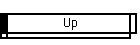

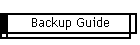


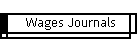


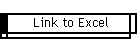
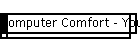
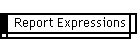
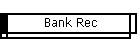
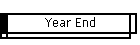
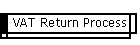
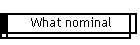
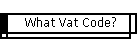
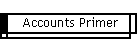
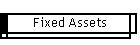
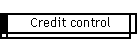
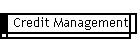
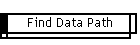
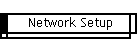
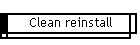
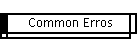


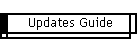
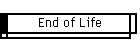
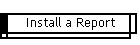

| | Making It Happen
Accounting and Information Technology, Assistance and Support
| | | Operations | | | | Emailing reports does require a little setting up and understanding the options can help you be smarter and quicker and using this valuable method of communication.
| | | | Failed backups cause so much grief, so many systems don't work, PLEASE READ THIS because a backup will be your best friend one day and with it you will be VERY upset.
| | | | We need to use passwords for allsorts of things but we finding out everyday that one of our friends has had their email hacked. you can have a really tough to crack password that is easy to remember, you just need to read this guide.
| | | | Sage 50 provides a simple import facility and there are third party additions to do advanced importing
| | | | - Guide to using the keyboard instead of the mouse
The mouse is an excellent tool, however, if you have a hundred invoices to post and an hour an a half to do it in using the keyboard is a lot faster.
| | | | Would you like to be able to used the database in sage to mail your customers, you can! You can also incorporate and select using information from the customer accounts such as turnover.
| | | | - Linking Excel to Sage
This example (includes the sheets) shows how pivot tables in excel can slice and dice information. You can see who bought how much, product lines that some customers do not buy, Which lines sell best, seasonal trends and lots more. This working example should get you on the road to getting the information you.
| | | | This is the most simple form of link and a great place to start if you want to understand the process of linking.
| | | | | | | | |
| | | Accounting | | | | A quick guide to setting up the Bank Reconciliation for the first time
| | | | | | | | Fuels Scales Charges, The Return & VAT Journal
| | | | A quick guide to the nominal ledger codes in Sage 50
| | | | A non authoritative description of how the tax code sin sage should be used in the UK
| | | | This primer aims to take you through some of the common procedures required to turn bookkeeping records into valuable management accounts.
| | | | - Wages Journals
Why do them? This article explores the pros and cons of doing a wages journal and may shed some light on why they are the way they are and what the advantage is.
| | | | The Fixed Assets register is a great tool, if you don't add depreciation to your accounts then this is probably the most important step to getting more realistic accounting information. If you do it by hand then this will save you time and stop silly error like depreciating assets beyond zero value.
| | | | A quick guide to successfully producing up to three (gentle, firm, final) credit control letters.
| | | | |
| | | Technical Guides | | | | The easy way to find your datapath is to go to help and about, but if you want to change the path to the data the easy way is to edit the company file, but how do you find it?
| | | | | | | | Sage 50 leaves stuff behind when you uninstall normally and as a result this can lead to a reinstall not working, this guide covers how to remove all traces of sage so that a fresh clean install can be done (fixes most installation problems)
| | | | Dealing with errors in Sage 50 Data
| | | | Common problems and quick fixes
| | | | How to get sage to go faster
| | | | Sage is slow and your Anti Virus software will slow it down even more, unless you use this guide to exclude certain files form the scan.
| | | | Sage is slow our Sage performance article will help you to get it to run faster, but there are simple things you can do to make your PC go faster.
| | | | | | | | A guide to problem solving and isolation with Sage 50 |
|

